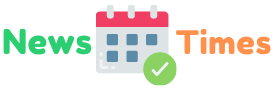If your research reveals a problem, your images are uninspiring, your text is difficult to read, and your color scheme irritates the eyes, you require a straightforward solution.
Without breaking the bank, free graphic design or logo design software enables you to customise the look and feel of your site. However, which one is the best fit for your business with so many options available?
This outcome is influenced by two broad factors: Your current graphical capability and the use case you intend to use it. For instance, if you are unfamiliar with graphic tools, look for a simple, streamlined solution that automates most work. If you have a background in graphic design or a natural affinity for it, tools that allow for greater customization and control may be a better fit.
If you’re planning to completely redesign your site with new colors, images, logos, and menus, you’ll require a comprehensive solution that allows for this level of control. If you’re starting small and making only minor adjustments to your color scheme or image quality, this level of granularity is unnecessary.
DesignHill
Designhill is one of the best graphic design programs available. The tool includes an extensive image database, many free templates, and a simple, easy-to-use interface. While you can create custom templates quickly, it excels as a front-line, free graphic design and Designhill logo maker tool for beginners. It’s worth noting that most DesignHill’s more powerful options are easily available and are easy to use for beginners as well.
Canva
Canva is a robust, free graphic design tool that is ideal for creating elements for social media design. Canva’s templates automate determining the optimal size for each social media platform. Canva is perfect for simple projects that add a creative flair to your social media posts including a logo maker. As is the case with any free tool, the options are limited if you’re creating a large number of graphics or require a high level of customization. However, it’s an excellent tool for creating pictures for Facebook and Pinterest to promote your blog content.
Editor Setka
Setka markets itself as having “everything you need to create conversion-optimized content.” This graphic design software focuses on enhancing content branding across your website, ad campaigns, and social media posts. It works within your current content management system (CMS) or the cloud. While the Setka Editor is free to try for two weeks, businesses must upgrade to a Starter, Pro, or Enterprise plan to access the complete feature set and continue using Setka.
Piktochart
Infographics are practical and easy to share. In just over two years, infographic search volume increased by more than 800%. While we all understand that infographics are helpful, not everyone possesses the design skills necessary to create them.
Piktochart enables non-designers to create basic infographics without expensive design software such as InDesign. Choose from 400 templates, icons, logo designs, and graphics to effectively communicate your message.
While nothing can replace a designer’s expertise when it comes to creating a compelling infographic, Piktochart is an excellent place to begin learning about the process of creating an infographic.
Adobe Spark
Adobe Spark is a free alternative to Adobe Illustrator, the company’s most popular paid product. While it is not nearly as feature-rich as Photoshop, it does integrate with other Adobe products. It’s simple to use and includes a slew of free templates. If you’re looking for a simple way to create posters or videos for advertising campaigns, Spark is an excellent option.
What could be the disadvantage? Due to the limited feature set, this is an excellent starting point for beginners but is less useful for complex projects or experienced designers. The good news is that Spark is available on both web and mobile platforms, allowing you to design from any location, at any time.
PicMonkey
PicMonkey is your go-to free online tool if you work in any capacity with photography. Resize, crop, and color-correct your photos quickly. While it lacks the number of templates and free design elements offered by Canva, it is a powerful and quick way to perform basic photo editing and design without downloading software.
Pixlr
With over 600 overlays, effects, and borders, Pixlr’s free online image editor enables you to edit your photos. It is available as an iOS and Android application. It’s popular among Instagram users and photography enthusiasts who haven’t quite mastered the art of photo editing with expensive software.
This tool is ideal if you enjoy editing photos before sharing them, but it is not the most powerful option for creating shareable graphics. Bear in mind that “free” does not necessarily mean “easy.” Don’t be discouraged if you’re having difficulty making the most of these online tools. They are best suited to those with some experience in design or photography.
Gravit is a vector design application developed by the same company that created Corel Draw. Gravit earns its place among the best free graphic design software for Mac and Windows by providing many tools for creating vector art and a self-adjusting interface. Additionally, the device is available for ChromeOS and Linux.
Is it noteworthy? You automatically access “Pro” features such as offline editing and version history when you sign up for a free Gravit trial. However, once your trial period expires, you will lose access to these features unless you pay for a subscription.