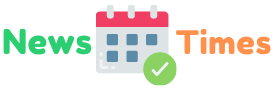Videos have taken over the Internet for the past few years. One can create and use videos for any purpose, whether wishing someone on their birthday, teaching someone, marketing a product, or making presentation videos for clients. Professional movie making can be expensive and unaffordable. Hence, the Slideshow videos are a good alternative without compromising the quality. One can create the best slideshow video using the perfect technique. Moreover, one can also use an online slideshow maker to create a slideshow video. This article will share the best tips to create slideshow videos.
Why Use Slideshow Videos?
Undoubtedly, we live in a video dominating world as videos bring more engagement and improve the ROI. As per research, 51.9% of professionals use video as a content type producing the best ROI. There are multiple types of videos available, but why should you consider the slideshow videos only? Let us have a look at some of the reasons.
- Videos are easy to watch, and viewers easily digest the information shown.
- Slideshow videos stimulate conversations and are used for broadcasting purposes.
- They cover tremendous information because the image highlights a different key point.
7 Tips to Create Best Slideshow Videos
Although there are many online slideshow maker software that one can use to create the best slideshow video, one needs to follow the below tips and make the best slideshow video.
- Quality images
Picture quality is as important as the video because high-quality material can only lead to high-quality work. It is the high-quality videos only that the audience appreciates. The use of low-quality images may give the audience the perception of a lack of seriousness or effort. Moreover, the slideshow video intends to make the audiences watch the text, but the unclear or low-quality image may put them off. The simple rule for the high-quality picture is its resolution should not be lesser than that of video. A good quality image should be well-composed, with no blurring and over-exposure.
- Story
A video Slideshow is not just a set of pictures added randomly but should be appropriately used to showcase a story. People like to watch videos telling a story. One approach you can use while making a slideshow video is to zoom in initially to give an overview adding detail to each aspect. Similarly, you can try zooming out as well. To create a good story in the form of a video, you should be clear with the content drafted as a story from the beginning. After that, select the relevant images and other raw materials required to complete that story. Rest can be left to the slideshow maker to create the best video.
- Do not overuse effects
Although effects make a video impressive, it is suggested not to overuse them as simplicity makes things elegant. You can avoid overusing impacts with the help of the few tips mentioned below:
- Avoid including unnecessary objects in your slides.
- Try to use as few colors as you can. It should not exceed more than three.
- Avoid using much text. Use a few keywords to provide relevant information.
- Please keep away from using decorations as they do not suit business-related slideshow videos.
- Title and description
The description and title make a crucial part of the video as they define everything about a video. If you want your video to be watched by more and more audiences or the people who have not subscribed to your YouTube channel yet, you should seriously consider the title and a description by adding eye-catchy words. You can try including keywords that the audience might be searching for related to your business. It will make your video appear on the top in the search result. You can learn more about this on Google by typing Search Engine Optimization.
- Add suitable music
Music is the best thing for changing moods. One must carefully select the music for the video. It should not be the one that you like or the song of the week, but it should complement the images used in your Slideshow video. One should prefer audio that sets the audience’s mood and makes them ready to watch the slideshow video by arousing their interest. Depending on the kind of video you create related to your business, it can be slow or fast.
- Appropriate pace
One should select the appropriate duration for each slide in the slideshow video. If the duration is small, the audience may not grasp all the information present on the slide, and the more extended duration slide may make them feel bored. The ideal duration for each slide in the slideshow video is 4 to 10 seconds. It implies that a one-minute slideshow video should contain a maximum of 15 slides or images. Moreover, the background music pace should also match the transition speed of the slides in the video.
- Have a great ending
Ending a video is equally important as the start of the video. A video should consist of three parts: a beginning, middle, and a great ending. Imagine taking the audience on a beautiful and mesmerizing journey with your video, and then add an epic ending that lasts in your audiences’ minds. Moreover, do not feel bashful in sharing the call for action at the end of the video. You can give your website address to visit, social media username to follow, or any URL link regarding your business.
Conclusion
Slideshow Videos are usually a part of the business, presentation, and marketing as people seek to impress their customers. Therefore, these videos should be impressive enough to gain more business and footfall to their websites. We have shared the top tips that you can use to create the best slideshow videos. After making the video, use reliable video editing software to add a finishing and professional look. InVideo is one such software that you can go for without any doubt in your mind.