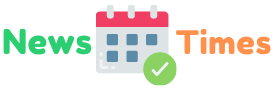Did you know that cyber attacks cost small businesses an average of $200,000, enough to put most of them out of business? In fact, 60% of small businesses that face cyber attacks go out of business within the next six months.
Cyber attacks can be extremely devastating for businesses, large and small. Hackers can steal sensitive information, damage or destroy data, and even shut down businesses altogether.
As such, business owners must take drastic steps to protect their businesses from cybersecurity threats. In today’s post, we’ll be discussing some of the most common cyber security threats and how you can protect your business from them.
Back up Your Data
A single cyber attack could wipe out your data stores clean. Backing up your data ensures you have a backup of all your data in the event of a cyber attack that wipes out crucial data.
There are many ways you can back up your data, including using an external hard drive, cloud storage, or even a simple USB flash drive. If you’re backing up your data in the cloud, ensure you find a reputable cloud service provider with a robust security setup.
Encrypt Your Data
Data encryption is jumbling up data with a data encryption tool to make it indiscernible to unauthorized parties. Authorized parties can use a deciphering key to decrypt the data to its original form.
Encrypting data means that hackers who gain access to your data won’t draw much value from it. Unless they have the deciphering key, they’ll be left with a jumbled-up version of everything. It’s a great way to protect sensitive data from unauthorized access.
Set up a Firewall to Secure Network
A firewall is a security system that monitors and controls incoming and outgoing network traffic. It helps to block unauthorized access to your network while allowing authorized communications.
Firewalls can be hardware-based or software-based. They work by creating a barrier between your computer network and the internet. This barrier helps to keep out unauthorized users while allowing authorized users to access the network.
Most routers come with a built-in firewall, but you can also set up a software-based firewall on your computer. Windows and macOS both have built-in firewalls that you can enable.
Multi-Factor Authentication to Secure Devices
Multi-factor authentication (MFA) is a security system that requires more than one authentication method to verify the identity of a user.
MFA adds an extra layer of security to your account login process. Even if hackers gain access to your password, they won’t be able to log in to your account unless they also have access to the second factor of authentication.
While MFA works, it’s also essential to learn about the various cyber security threats. That’s because MFA doesn’t make your IT system foolproof.
You can check out this article to learn more about various cyber security risks businesses face today.
Keep Cyber Attacks at Bay
The information above should be enough for your business to sidestep some of the common cyber attacks affecting businesses today. If the above tips don’t work, consider getting professional help to strengthen your cyber security. Remember, business cyber security starts with you.
For more informative content, check out the other posts on the site.