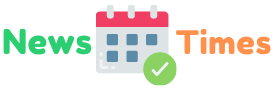People have been building their own computers for years, and the process is becoming easier all the time. You can now find computer parts and kits that make the process simple and straightforward.
If you’re thinking about building your own computer, there are a few things you’ll need to get started. You don’t need to be a computer expert, but you should have a general understanding of how computer components work together.
Here are 10 must-haves for your next computer build:
1.A motherboard that supports the latest CPU socket type– This is the foundation of your build, so you’ll need to make sure the motherboard you choose supports the type of CPU you want to use. The latest CPUs use the LGA 1151 socket type, so look for a motherboard that supports that.
2.A CPU– This is the brain of your computer, and it will dictate what kind of performance you can expect from your build. If you’re not sure what kind of CPU to get, consult a computer expert or look up online reviews.
3.A CPU cooler– This is necessary to keep your CPU from overheating. If you’re not planning on overclocking your CPU, you can get away with a cheaper air cooler. However, if you are planning on pushing your CPU to its limits, you’ll need a better cooling solution.
4.RAM– This is memory that your computer uses to store data and programs. The more RAM you have, the more smoothly your computer will run. Look for RAM that is compatible with your motherboard and CPU.
5.A storage drive– This is where you’ll store all your computer files. A solid-state drive (SSD) is the fastest type of storage available, but it’s also the most expensive. A cheaper option is a hard disk drive (HDD), which is slower butstill provides plenty of storage space.
6.A case– This is what everything will go inside of. Make sure you get a case that is big enough to fit all the components you want to use. You should also make sure the case has good airflow to keep everything cool.
7.A power supply– This provides power to all the components in your computer. Make sure you get a power supply that is compatible with your motherboard and has enough power to support all the components you’re using.
8.A keyboard and mouse– These are the input devices you’ll use to control your computer. You can get a wired or wireless keyboard and mouse, whichever you prefer. The important thing is to get a quality keyboard and mouse that will last.
9.A monitor– This is what you’ll use to see what’s on your computer screen. Make sure you get a monitor that is the right size and resolution for your needs. Aside from that, there are many different features to look for in a monitor, so do your research before you buy.
10.An operating system– This is the software that will run on your computer. Windows and macOS are the two most popular options, but there are others available as well. Choose the operating system that you’re most familiar with or that will work best for the type of computer you’re building.
Building your own computer can be a rewarding experience. It’s a great way to get exactly the kind of performance you want, and it can be cheaper than buying a pre-built computer. Just make sure you have all the necessary parts and components before you start putting everything together.
Do you have any tips for building a computer? Share them with us in the comments below!