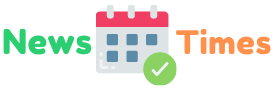Imagine trying to paint a wall without paintbrushes, you can be the best painter out there, but without the right tools, you can’t do your job. So it isn’t enough to just hire brilliant .NET developers; you need the right tools for the job.
Version 1.0 of the .NET framework was released in the year 2002 and has come a long way since then, with the current version being 4.7.1. The number of .NET tools available has increased substantially over the years.
So, keep reading to find out more about four great .NET tools and how you can use them.
1. Web Platform Installer
When it comes to network tools, Web Platform Installer is a free tool that helps developers download, install and stay up-to-date with the Microsoft Web Platform. This includes the SQL Server Express, .NET Framework, and Visual Studio.
Web Platform Installer also gives developers a clear installation workflow for installing open source applications and technologies, which is an essential aspect.
The tool was initially released in 2009 and has become .NET developers’ best friend since then.
2. NuGet
When NuGet launched under the name NuPack, it was a free and open-source package manager for the Microsoft development platform. Since then, NuGet has grown into an ecosystem of tools and services that allows you to consume packages.
NuGet is a software as a service solution, and the client app is free and open-sourced. NuGet allows developers to share reusable code.
3. .NET Core PDF Generator
Creating .NET Core PDF files is a tiresome and frustrating process. This is where the .NET pdf generator comes into play. This tool not only allows you to .NET core HTML or MVC view to PDF, but you also have the power to manipulate the PDF documents.
You’ll need to follow the guide when installing this tool, but it works on all .NET project types like Windows applications, ASP.NET MVC, and .NET Core applications.
4. ReSharper
ReSharper is a visual studio extension for .NET developers. ReSharper was developed by JetBrains back in 2000. The tool’s goal was to speed up production and free up developers’ time. This way, they could spend more time on the work that challenges them.
The ReSharper developer tool focuses on code quality analysis. The tool doesn’t just identify problems and bugs in the code, but it also gives you an automated solution to the problem. The ReSharper code tool is crucial for uplifting legacy code or even project structures.
.NET Tools Made Easy
When it comes to picking .NET tools, you need to consider your developer’s needs and what you want your website application to accomplish. Gathering all the essential tools before you start building is a crucial step in the development process, so take the time to really analyze your needs.
If you liked this article and are looking for more helpful information, please check out our blog for more amazing content.