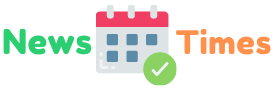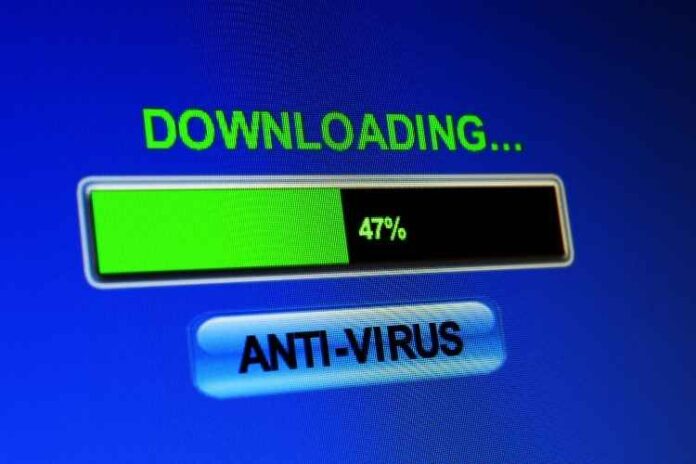Our computer needs some key components to make it run smoothie!
These are,
– Latest Updated Software
– Good Memory
– Great Internet Connection, &
Most importantly, Antivirus!
Unlike the old computers, our new computers are more often than not being exposed to something foreign.
Now, how would we know whether this foreign element has some kind of corrupted malware in them? Most importantly, how do we fight this malware when they are attacking our system?
This is why we need the antivirus!
It is like a sturdy security guard for your PC. Therefore, if you do not have one, then this is the perfect time to invest in a good antivirus.
There Is No Debate!
Got a new computer?
That’s great!
But, are you still debating whether to get an antivirus, then let us remind you that there is no debate.
You need antivirus every time you download something from the internet, especially if you are downloading free content from pirated site like the pirate bay and do not know the source of its update.
Benefits Of Using An Antivirus
These are some of the key benefits of having an antivirus on your pc, which will definitely convince you to get one today.
1. Keeping Your Computer In Top Shape
Have you noticed your computer getting slower from the time that you have purchased it till now?
It could be because of an underlying malware activity!
An antivirus can always detect this, and with its automatic schedule timing, you can easily scan the computer regularly and keep it running.
If you are trying to run a big software, a risk-free computer with a good running internet is very important.
2. Warning About A Malware Attack Before Hand
Since the antivirus is running 24/7, you can get notified about threats in real timing!
This not only saves time but helps you combat a risky situation before it harms the system beyond repair. An antivirus scan will detect the tiniest corruption and alert you immediately.
No more waiting for something uncanny to happen before you understand that your PC is under a virus attack.
3. Scanning Links For Downloads
The internet is a great place to explore!
However, it can be scary with all the hackers sitting on the opposite end. Yes, you can download a VPN to protect your identity online, but what about the downloads.
Sometimes, hackers can provide corrupted download links, and we wouldn’t even realize that. Therefore, whenever you are downloading something, ensure that you are scanning the downloading link over the antivirus scanner.
It can detect any malware presence and can immediately start downloading.
4. Scanning External Files Individually
Throughout time, our computer has been subjected to many external files!
This exposure should always be checked by the antivirus. For example, the moment you insert an external pen drive, always scan the file first before you use them. This will ensure the safety of the PC while you work on an external file.
5. Scanning Downloaded Files
When you are downloading files, never start using them immediately!
Because the moment you run the file, the malware will spread from the file and corrupt your PC. This is even more dangerous when you do not have an antivirus and probably wouldn’t know that this is happening.
It is a wise decision to scan the downloaded file on the antivirus first and then run it when you get the ‘safe’ green signal.
6. Protecting Your Confidential Data
Viruses are getting advanced now!
They are built in a manner to attack your confidential data and even rewrite it. However, with a good antivirus, your system can automatically detect these activities and warn you against them.
Antivirus will alert you and help you combat these problems whenever your PC is under a virus attack.
Safeguard Your System!
Hopefully, this list has convinced you about all the importance of having a good antivirus on your computer.
As a payment, you might not always know what to do when your computer is under a virus attack. However, with an advanced antivirus installed, you have to leave the worry to them. Learn More About: rotating proxies.
They will know exactly what to do!