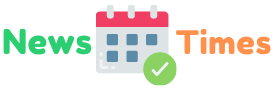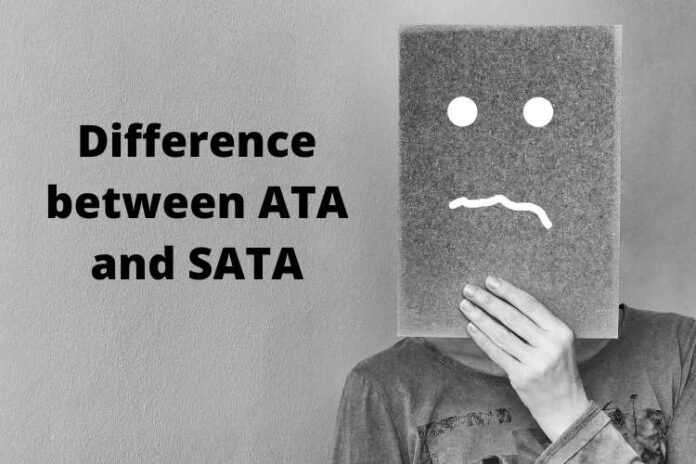With advancements in technology, sometimes it becomes difficult to keep up with the technology. Many people didn’t come to know about the advancement in terminology and function of each component of the computer.
A similar thing happens when it comes to ATA devices and SATA devices. So in this article, I will explain to you the difference between ATA and SATA so that you can choose the best one for you.
Meaning of ATA
ATA stands for Advanced Technology Attachment which is just another name for the older IDE hard drive interface. The latest design uses an 80 pin cable connector which is wide. These connectors are at each end and one cable connector is in the middle which enables two devices to be connected at the same time. It is an old technology which has changed a few times and now this is its current stage. These connectors are used for storage devices such as hard disk drives, floppy disk drives, and optical disc drives in computers.
RELATED – DIFFERENCE BETWEEN HEIR AND BENEFICIARY: DO YOU KNOW A MAJOR DIFFERENCE
The latest IDE devices can achieve up to 133 MB /s data transfer in a theoretical way. The actual speed of this transfer can be slower and it can be much slower when two devices attached to a single are used at the same time as only one device can transfer data at a time. If you connect two hard drives on a single connector then it could also create problems as the jumpers that identify the master and the slave can be mixed up.
Meaning of SATA
SATA stands for Serial Advanced Technology Attachment which was meant as an improved version for the older ATA interface. SATA which is also referred to as Serial ATA is the new interfacing standard that is meant for replacing ATA. You can easily recognize it as it has much narrower cables that enable one device to be attached per cable. The problem caused by ATA doesn’t occur in the SATA drive as there is only one drive attached to every connector.
SATA’s initial speed was 150 MB/s which was not that much improvement but its new versions that could reach up to 300 MB/s and 600 MB/s makes the speed advantages worth using. SATA drives are also hot-swappable which means you can remove the attached drives while the operating system is running and this feature was not compatible with older ATA drives. And this capability of SATA drives develops it into eSATA which is its external implementation like in USB drives. One more advantage of SATA is the inherent smallness of SATA cables which makes it easier to clean up the cables inside the computer. This is not only good but it also creates lesser blockages to air circulation that cools the system.
RELATED – MEANING AND DIFFERENCE BETWEEN BLACKOUT AND ROOM DARKENING
Differences between ATA and SATA
As discussed above in detail the difference between ATA and SATA in its meaning, let’s take an overview of these differences so that you can understand it easily. The following are the basic differences between ATA and SATA:
1. ATA cables are wide while SATA cables are narrow so it is easy to identify them.
2. SATA devices are faster in comparison to ATA devices with gains ranging from 12% to 350%.
3. ATA drives cause jumper mix-ups problems while SATA doesn’t.
4. You can connect two devices to the ATA cable while only one device to SATA.
5. SATA drives are hot-swappable while ATA drives are not.
6. SATA has an external implementation called eSATA while ATA doesn’t have this feature.
7. SATA are expensive while ATAs are cheaper.
8. SATA provides more speed and power in comparison to ATA.
9. SATA is more in length than ATAs as ATA can extend only up to 18 inches while SATA can extend up to 1 meter so this feature makes moving hard drives flexible.
10. SATA is compatible with modern computers as unlike ATA, it is designed such that it carries data in a single bus.
11. The cable length is another distinction between SATA and PATA. While a PATA cable’s maximum length is only 18 inches, a SATA cable’s maximum length is 1 meter, allowing for more flexible hard drive movement. The SATA cable is easier to untangle since it can be moved about more freely within the loops.
12. Because PATA is an earlier version of the ATA interface, it does not support hot swapping, which mans you cant modify or replace parts while the computer is running, unlike SATA does. SATA cables are longer than PATA cables, but they are smaller in size, which means they do not obstruct the computer system’s airflow.
13. In contrast to PATA, which uses many wires to transfer data and information, SATA is designed to carry data in s single bus. As a result, it is compatible with modern computer systems.
Which should you choose?
Although SATA is faster, it is often more expensive and unnecessary means there is no point in getting a hard drive that offers more speed and power than you need. But if you are running a high-end gaming PC then SATA will be better for you otherwise ATA will probably be a good choice for you as it is cheaper and works as lower-level SATA drives. If you are okay with a higher price for superior performance then you should choose a SATA drive.
RELATED – DIFFERENCE BETWEEN FEDORA AND OPENSUSE- DETAILS YOU MUST KNOW
The Final Words
I hope this article was helpful and it has cleared all your doubts and queries related to these terms (difference between ATA and SATA). Although the difference between these two terms is simple, people get confused while choosing between them. So I hope now you know what would be the best option for you.