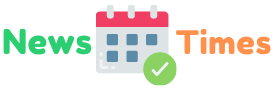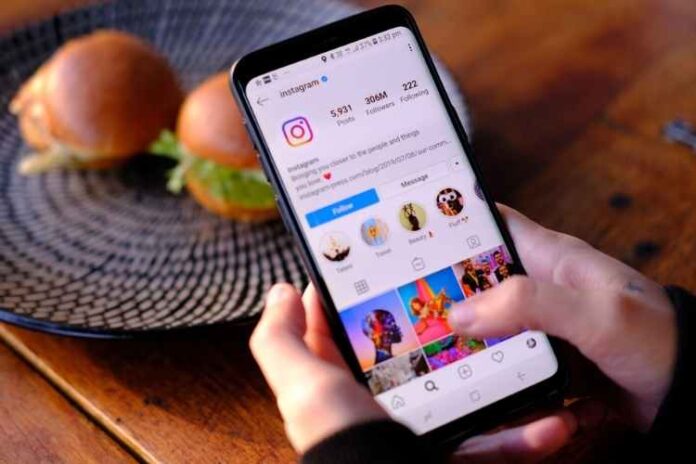Instagram Insights is a service that allows users with Instagram Business Accounts to view data for their profiles and posts.
You’ll be able to figure out what your audience enjoys and engages with the most using this information to better your Instagram approach. Additionally, Instagram Insights provides engagement data to help you enhance your Instagram for a Business approach.
Instagram Insights will tell you what works for your audience, so you don’t have to guess. As a result, you’ll be able to garner more likes, gain more followers, and dramatically build your profile.
So, if you want to increase Instagram popularity, there are some IG Insights to help you get started. Let’s have a look.
Why Should You Use Instagram Insights?
Instagram Insights gives you access to vital user interaction metrics for your company profile.
Knowing the raw numbers, such as the number of likes you get for a single post. It’s also crucial to know who you’re talking to.
This is where Insights may help. It reveals how they work, their preferences, and who they are. Of course, you can make business judgments based on intuition, but you’ll be much more likely to do it right if you can back up your ideas with cold, complex data.
The Activity Tab-Overview
You’ll see two types of Instagram insights under the Activity tab: Interactions and Discovery.
This section displays the overall number of actions performed on your account in the previous week, as well as several other indicators. The following are the implications of these Instagram findings:
- Visits to Your Instagram Profile– The number of people that have viewed your Instagram profile.
- Website Clicks– The number of people who have visited your website after clicking on the link in your bio.
- Email-The amount of times your profile’s Email has been tapped.
- Call-The number of times your profile’s Call button has been tapped.
The chart illustrates which day of the week has by far the most engagements and a contrast to the previous week’s interactions. Unfortunately, this component of Instagram Insights is only available for the last 7 days.
What About The Discoverability Tab?
The Discoverability section uses two critical measures to show the overall success and influence of your Instagram account: Impressions & Reach.
The amount of unique accounts that have seen any of your content is known as Reach.
The total number of people who have seen all of your posts is called Impressions.
This week-by-week data is beneficial because it allows you to compare your reach based on certain campaigns or social engagement.
Tracking these data is essential for determining whether your efforts to promote your Instagram account have been effective. Therefore, it should be an integral element of any social media marketing strategy.
The Content Tab Is Essential
Instagram insights for individual postings on your profile may be found under the Content tab. This includes a photo and video content, Stories, and any sponsored promotional posts you’ve made.
The Content menu is divided into three sections: Feed, Stories, and Promotions.
There are other options too, such as;
- Calls– The number of distinct accounts responded to the call to action.
- Emails– The number of total accounts that responded to the CTA to send an email.
- Followers– The number of accounts that have begun to follow you due to your post.
- Get Directions– The total number of people who used Get Directions due to your post.
Finally Comes The Audience Tab
The Audience is the last tab in Instagram Insights.
This is where you can learn more about who your followers are and where they live, as well as observe how your follower count has changed over the last week.
You’ll find four main sets of information about your followers in the Audience tab of Instagram Insights:
- Gender-The gender distribution of your following.
- Age Groups– The age groups in which your followers fall.
- Top Whereabouts– Your followers’ locations, broken down by city and country.
- Followers– The most active hours of the day and days of the week for your followers.
As you can see, the Audience area gives important Instagram insights about your followers, which can aid in the development and improvement of your Instagram marketing strategy.
Not only can you learn more about who follows you, but you can also figure out when your followers are most active, which can help you better plan and schedule your Instagram posts to reach as many people as possible.
Closing Thoughts
Instagram Insights is a terrific tool, but figuring out what to do with it once you have it.
Now that you know how to use Instagram Insights to get data to guide your strategy, you can examine that data to see what’s working and what isn’t for your audience.
As you examine those standards, writing content that receives a lot of engagement will become a lot easier.