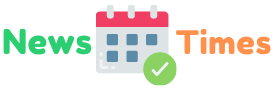If you manage an e-commerce site, then you understand the importance in determining how to rank higher on Google Shopping. But what actionable steps can you take to guarantee better results? Check out these six tips:
1. Optimize Your Product Data
Some customers will discover your brand exclusively through Google, not social media, and not word-of-mouth. To reach the right people behind the search queries, it’s important that your product data is up to date.
Irrelevant or missing data impedes your chances of being found in searches. The Google Merchant Center is where you input your data to improve your Google shopping rank.
2. Use Negative Keywords
You’re probably familiar with using keywords to boost your SEO.
Negative keywords streamline your traffic by telling Google who not to show your ads. This ensures your impressions are not misused and increases your chances of ads being shown to people truly looking for your products.
3. Upload High-quality Images
This can’t be stressed enough!
Google’s guidelines for product photos exist to set your brand up for success and increase your ranking for Google shopping. Invest in professional photography and remove any distractions from your product imagery.
Your images are the most important aspect of your Google shopping listing.
4. Create Compelling Product Titles and Descriptions
Product titles and descriptions are the second most important factor in your Google shopping ranking. How your product appears in searches is directly tied to the SEO optimization of your titles.
Do plenty of keywords research. Test and reiterate your descriptions until you find something leading to sales.
5. Optimize Your Website for Mobile
Did you know that Mcommerce (mobile shopping) is dominating the market? The easiest way to test your mobile experience is simply to view every page of your website on a mobile device.
Look for any load lags, sizing issues, or experience deficiencies. You can even install a heatmap application on your website to see where users are abandoning your website and learn how to rank higher on Google shopping by addressing complications.
6. Use Relevant Keywords
Local ranking via local SEO has increased 136% in the last year. If you run an in-person brick-and-mortar shop it is essential to have a Google My Business profile.
This will help people find your business based on their location or when they enter a query like “pizza near me.” Use local SEO for Google shopping and include keywords relevant to your business and location to boost visibility.
How to Rank Higher on Google Shopping
By following these tips, you can improve your chances of ranking higher on Google Shopping and driving more traffic (and sales!) to your site.
It’s also important to note that if you don’t have a refund policy and terms of service on your site footer, Google won’t show your products to customers. A technicality, but important to make sure your products even have a chance!
For other relevant information, check out our digital marketing tips!