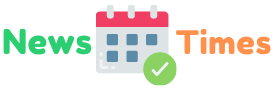The World Health Organization estimates that 22% of the world’s population will be over 60 years old. One of the most significant impacts on individuals and governments is the aging population’s ability to perform basic living tasks.
ADL assessments note a person’s ability to perform self-care tasks, such as dressing, cooking, and washing.
It’s not just older people who need ADL assessments. People recovering from accidents and injuries need assessments to return to work. Those starting a new exercise program need ADL assessments before they take on strenuous activities.
ADL assessments get used by physiotherapists, occupational therapists, and many other types of medical practitioners.
If you’re looking to manage ADL assessments and manage your practice, you need to use the right medical management software.
You’re in the right place to discover how to integrate an ADL assessment tool into your practice management software. Keep reading to discover how.
1. Keep Checklists for ADL Assessments
The best place to start is with an ADL assessment checklist. You probably have a list of ADLs in your head to test, but you could forget a step or two.
You might have two different checklists. One is for ADL assessments and another for IADL (Instrumental Activities for Daily Living) assessments.
ADL assessments check self-care activities, while IADL assessments require cognitive function. IADL examples are taking medications, grocery shopping, and reconciling financial accounts.
Some patients need the assessment results to qualify for government assistance programs.
ADL assessment checklists give you a consistent method to track progress.
2. Think of Your Practice Management Needs
What do you need to efficiently run your medical practice? You need to easily access patient data, store documents securely, and bill insurance companies.
It helps to have an easy way to consolidate patient communications in one place, instead of looking at text messages and emails.
There are day-to-day tasks, such as financial management, marketing, and filing paperwork.
ADL assessments will need to get stored as part of a patient’s case management file. The ability to customize and organize your case management files is crucial.
3. Consider the End-User
You want to invest in medical management software because it helps you run your clinic more efficiently. You’re already thinking about ways to integrate ADL assessment software into your practice.
Software for a medical practice is only effective if your employees and patients use it, too.
You’ll have to consider ease-of-use from the employee’s perspective. Find out if billing is faster because of error reduction and efficiency.
From a patient perspective, they may want to communicate with you directly through online messaging apps and text messages. It’s more convenient for them to schedule appointments online rather than calling the office during business hours.
4. Use Cloud-Based Solutions
Are there times when you have to perform ADL assessments off-site? Using a cloud-based solution lets you take your checklists with you without having to print them out.
You can access everything you need from an app on your device. Once you complete the assessment, upload the data and it’s in the case management folder instantly.
Your staff at the office can access the data and perform their duties. They don’t have to wait for you to return.
Cloud-based software gives you access to your entire practice, from appointments to reports.
5. Try Different Practice Management Tools
Different ADL assessment software tools are available. Now that you understand the main features and your needs, evaluate different tools.
Most software tools offer a limited trial or have you pay a nominal fee for a couple of weeks. This lets you try the software before fully investing in it.
As you’re weighing your options, learn about the customer service and technical support options. You don’t want to have a systems crash and not be able to contact someone.
6. Security and Compliance
As a medical practitioner, you’re required to comply with some of the strictest data privacy laws. GDPR and HIPAA are just a couple of examples.
You’re ultimately responsible for anything that happens to patient data. Regulators will hold you responsible if a third-party provider suffers a security breach.
The software you choose could have a significant impact on your medical practice. Make sure it has strict security standards beyond the minimum requirements.
7. Integrations and Reporting
The point of medical management software is to make your practice more efficient. You can’t do that if you have to input the same data into two or three different systems.
Your staff might have to log ADL assessment data into Medicare or an unemployment system.
Billing becomes challenging if you create invoices in one system and have to re-enter them in your financial reporting system.
When you look at medical management software, check the integrations available. It should integrate with your financial reporting and billing systems.
Reporting tells you about the overall health of your medical practice. The software suite you choose should give you access to the reports you need to make improvements to your medical practice.
Making the Most of Medical Management Software
There are numerous benefits of using ADL assessments with medical management software. Practitioners create consistent methods for tracking initial assessments and patient progress.
Patients have a simplified way to access the data, and staff members can bill insurance providers.
The right medical management software allows you to do so much more. You get support to train and migrate data to your new system. You have access to the right reports when you need them.
Staff members are more efficient, freeing up their time to help you grow your practice. Be sure to visit the home page of the blog for the latest digital marketing advice.