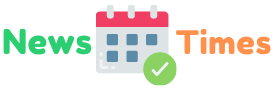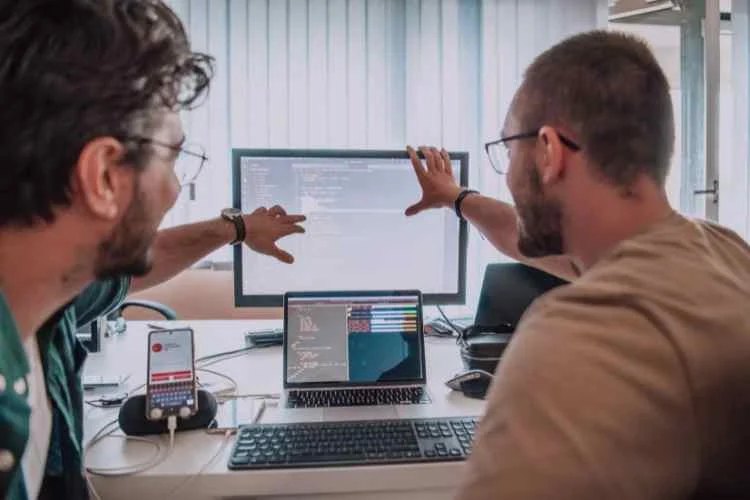With the development of the modern world, the internet is no longer in arms reach; it now moves with us wherever we go, in our pockets, and at our call through mobile devices. It is not a question of the trend but a shift in the fundamental character of the users’ interactions with the digital world. This makes mobile website optimization important and hence becomes a “compulsory must” for all in business or any individual wanting to have their print online.
The stats paint a really interesting picture: mobile devices now account for more than half of the world’s web traffic. Hardly a surprise, considering how convenient and instantaneous access to information on the go is. But then, surfing from a mobile phone is really quite different from surfing from a computer. So, it gave a thought: test surfing a site from a cell phone. Responsive web design is an approach to web design that aims at creating web pages able to offer optimum viewing experience, easy reading, and navigation with a minimum of resizing, panning, and scrolling across a wide range of devices from desktop computer monitors to mobile phones.
The Importance of Mobile Website Testing
Mobile website testing is important for a few reasons. One is that it impacts user engagement. A mobile website that is complicated for users to navigate, or slow to load pages, will be equally annoying to users. Annoyed users leave. This is closely related to SEO (Search Engine Optimization) issues. For example, search engines like Google, prefer mobile-friendly websites in their search results because they aim to give users the best experience. So, if you want your website to be visible in search results, it must perform well on mobile devices.
This means the mobile user experience directly affects your conversion and bounce rate. A conversion happens whenever a user does the desired action on your website, such as purchasing an item or signing up to subscribe. On the other hand, a bounce is when a user leaves your site after viewing only one page. A site optimized for mobile use will have few people visiting and bouncing away in frustration but rather converting most of its visitors into customers.
Challenges in Mobile Website Testing
The testing of a website that is going to be utilized with mobile devices presents its own special set of problems. For one, the differences in screen sizes and resolutions are large between the devices, ranging from very small for a smartphone to very big for a tablet. Being able to pull this off between all these different options is no small feat. And then there’s the added touch interface, which changes how the user deals with the site. That which works fine while being manipulated with a mouse and keyboard is not likely to work out so well with taps and swipes.
Network conditions add another layer of complexity. Mobile devices are often used in situations with less-than-ideal connectivity, so your website needs to perform well even under slow network speeds. Addressing these challenges is crucial for creating a mobile user experience that’s not just bearable, but delightful.
Key Areas to Focus on for Mobile Optimization
Responsive Design
Responsive design is all about flexibility. It ensures your website’s layout adjusts smoothly to fit the screen it’s being viewed on, whether it’s a desktop, a tablet, or a smartphone. This means text is readable without zooming, images scale properly, and the site is navigable on any device. Achieving this requires a mix of flexible grids and layouts, images, and an intelligent use of CSS media queries.
Load Times
That’s because most mobile users are on the go, and their internet speeds vary widely. A website that might load fast when using a high-speed desktop connection, in comparison, could crawl when on a mobile network, testing your users’ patience. Make it faster by compression of images, leveraging browser caching, and minimizing the code. Every second really counts. Even a one-second delay in mobile load times causes damage to user satisfaction and further engagement.
Navigation and Content
Mobile screens offer limited real estate, making effective navigation and content layout critical. Menus should be concise and easy to use, and content should be accessible with minimal scrolling and zooming. This might mean rethinking the design of your desktop site for mobile users, prioritizing content differently, or even altering functionality to better suit mobile users’ needs.
Touch Targets and Interaction
Designing for touch means ensuring the buttons, links, and form fields can all be easily tapped with a finger and that there’s little chance of misclicking or mistapping. This involves consideration of size and spacing for touch targets so that this operation is without frustration. It means the interactive elements should return the touch response in the most natural and expected way, bearing in mind the diversity of the hold of the device or manner of gesture by a user.
Mobile website optimization involves a lot more than merely ensuring the content fits on the smaller screen. It comprises thinking through and testing every aspect of design and functionality that goes into the website in a manner that fits the requirements of users on the mobile. Everything is considered: how a site looks (responsive design) and how a site functions (from load times to navigation to touch features). All this aims to ensure that a user is always exposed to an engaging, seamless mobile web experience, guaranteeing a return visit. Now, let’s look at some specific tools and strategies in detail to see how they help you overcome these challenges and succeed in mobile optimization.
Mobile Website Testing Tools
Numerous tools are designed to help you test and optimize your mobile website. These tools can be broadly categorized into three types:
- Browser-Based Emulators: These tools simulate mobile devices within your desktop browser, allowing you to quickly understand how your website looks and functions on different devices. While handy for initial checks, they may not always accurately replicate device-specific behaviors or network conditions.
- Real Device Testing Platforms: These platforms provide access to various physical devices for testing. This means you can see exactly how your site performs on different smartphones and tablets under real-world conditions. This type of testing is crucial for understanding the actual user experience but can be more time-consuming and expensive.
- Performance Testing Tools: These tools focus on how well your site performs, particularly in terms of loading times and responsiveness. They can help identify bottlenecks and areas where optimization could significantly improve user experience.
Among the popular tools, Google’s Mobile-Friendly Test offers a quick way to check whether your website meets basic mobile optimization criteria. PageSpeed Insights, also from Google, analyzes your site’s content and provides suggestions to make it load faster on all devices.
In-Depth Look at LambdaTest
LambdaTest stands out in the mobile website testing landscape due to its comprehensive testing capabilities.
Overview: LambdaTest is an online cloud-based platform for cross-browser testing and cross-device testing of your mobile and web applications, both manually and automatically. Developed specifically to simplify the work, which may otherwise be devastating to fix.
Features: Some of its features include real device testing that allows an entity to test over real mobile devices, thus getting exact testing results. Its cross-browser testing capabilities are also notable, allowing tests across different browsers and operating system combinations. Moreover, LambdaTest offers integration options with popular project management and communication tools, streamlining the testing workflow.
Benefits: Using LambdaTest can help you overcome common mobile testing challenges, such as ensuring consistent performance across devices and browsers. It improves testing efficiency by offering a vast array of testing environments without the need for a physical device lab. This can significantly enhance the mobile user experience, as issues can be identified and addressed more rapidly.
Use Cases: Many businesses have leveraged LambdaTest to improve their mobile websites. For instance, an e-commerce company might use LambdaTest to ensure that its site performs well across all the devices its customers use, leading to increased sales and reduced cart abandonment rates.
Practical Tips for Mobile Website Optimization
Optimizing a mobile website is a set of strategies for improved performance, bettering the user experience, and ensuring accessibility across all devices. We will take an in-depth look at each practical tip discussed earlier and show you how to implement it for real results in your mobile site’s effectiveness.
Minimize Redirects
Redirects might seem minor in the grand scheme of your website’s design, but they can significantly impact mobile performance. Each redirect creates an additional HTTP request, leading to increased load time. Even a slight delay can frustrate users and increase bounce rates on mobile devices, where speed and efficiency are paramount. To combat this, streamline your site’s structure to eliminate unnecessary redirects. For instance, direct traffic directly to a mobile-specific URL rather than routing through multiple redirects to get there. This not only speeds up access times but also conservatively uses mobile data, which is an important consideration for users on limited data plans.
Optimize Images
Quality images are important to the user; however, they also fill up a huge part of loading the website, especially for mobile devices. The compression of images without quality loss might go far in significantly decreasing the file size to increase the speed of loading the pages. Tools such as Adobe Photoshop, TinyPNG, or Squoosh can be useful for reducing the file image’s weight by up to 80% without losing its quality or visibility. Building on responsive images, which resize according to a user’s screen, the mobile experience is furthered by not displaying images larger than required on smaller screens.
Leverage Browser Caching
Browser caching is a powerful tool for improving the speed of your website for returning visitors. It entails saving your website’s components on the user’s browser after the first visit. For the subsequent visits, loading of the components is fast without necessarily re-downloading the same. This can cut off load times very significantly and make the user experience much smoother and faster. Efficient browser caching involves the setting of appropriate expiry times of the resources from your server in the HTTP headers. The Static resources, like stylesheets, images, and JavaScript files, will want extended time cache, while dynamic content may be required to have shorter caching times or even be updated on the go.
Responsive Design
It secures the assurance of the website being able to resize and even change the orientation of the device in which the website is being viewed automatically. The flexibility is of importance for availing a perfect viewing experience across any device in which the website or app will be viewed—from smartphones to tablets and even desktop computers. It adopts a fluid grid layout, flexible images, and CSS media queries to provide a consistent viewing experience irrespective of the browsing device. This will help in usability, not only towards the user but also to ensure a good impression in SEO, since Google likes mobile-friendly sites a lot and even ranks them higher in searches.
Regular Testing and Updates
The digital space is dynamic, with many new devices, browsers, and technologies constantly cropping up. Literally, your mobile site needs constant regular testing and updating for it to always be at the most excellent performance. Tools such as LambdaTest provide a fast and easy way to test your website across the largest device-browser combinations and make sure your website is compatible with all while performing at its best. Continue to refine based on ongoing user feedback and analytics monitoring that may require fine-tuning. This kind of proactiveness of optimization keeps your site relevant and up to the standard of user-friendliness, as per the dynamism of the ever-changing mobile user expectations.
In a word, the process of mobile website optimization is dynamic and asks for fine details and dedication to good user experience. That would mean enhanced performance on mobiles, of course, provided you remove some redirects, optimize images, and cache browsers, and make your design responsive. They increase customer satisfaction, raise SEO ranking, increase engagement, and finally improve conversion.
Conclusion
The dominance of a shift to mobile internet usage cannot be disregarded. Testing and optimizing the mobile website is of much importance. This is because mobile experience is among the top contributors to engaged users’ activities, thereby making conversions in today’s digital arena. An indispensable part of the process has become securing a seamless solution for testing on several devices and browsers.
By investing in mobile optimization and using the available testing tools, businesses can ensure their websites meet the high expectations of today’s mobile users. Remember, a mobile-optimized website is not just a nice-to-have; it’s a must-have in ensuring your online presence is strong, engaging, and effective.